I recently started refactoring older callback-hell routes to use promises. (Note: the refactor is not complete so some of the following code is ugly)
Doing so broke my res.render() function.
- I am using EJS for my render engine.
- Most of my promise chains are built off of MongoDB / Mongoose queries.
The basic app structure is a complex survey / quiz that sorts users into different categories. It stores their info and renders a custom EJS page at the end. Here's how the final call works, basically:
mongoose.model('Result')
.findOne({quizId: req.query.id})
.then(getPageData)
.then(renderPage)
.catch(errorHandler)
Simple enough, in theory.
Relevant functions:
let getPageData = (mongooseResult) => {
let resultsPage;
let analyticsData;
if (mongooseResult.answers.section1.question1.answer != null && mongooseResult.answers.section1.question1.answer != undefined){
let resultsPage = WP.getPage(wp_pages_data, 'slug', mongooseResult.coreFit);
let analyticsData = {
quizId: mongooseResult.quizId,
coreFit: mongooseResult.coreFit,
secondFit: mongooseResult.secondFit,
degree: mongooseResult.answers.section1.question1.answer,
year: mongooseResult.answers.section1.question2.answer,
concentration: mongooseResult.answers.section1.question3.answer,
views: mongooseResult.views,
}
mongooseResult.views++;
mongooseResult.save();
return [resultsPage, analyticsData, mongooseResult];
} else {
throw new Error('S1Q1 IS UNDEFINED');
}
};
let renderPage = ([resultsPage, analyticsData, mongooseResult]) => {
if (resultsPage != null && resultsPage != undefined){
// WHY IS MY RENDER NOT WORKING???
res.render('templates/' + mongooseResult.coreFit, Object.assign({}, WP.get_WP_data(resultsPage), getPartials(mongooseResult.modules), analyticsData), (err, html) => {if (err) console.log(err); else res.send(html);});
} else {
throw new Error('GETTING PAGE DATA RETURNED UNDEFINED');
}
};
Incoming requests are first routed to a /submit POST route - which manipulates some data, stores it all in the DB, then does res.redirect() to the /results?id=12345 GET route, which runs the logic above.
What's funky is that the render() actually fires; the callback ( (err, html) => {if (err) console.log(err); else res.send(html);} ) sends rendered HTML to IF YOU HIT THE ROUTE A SECOND TIME.
Completing the survey does NOT generate a response; but it DOES successfully store all our info in the DB and console.logs the ID to which the client request should redirect. Hitting the GET route with this generated ID / URL, literally by copy-pasting it, renders just fine.
Swapping the render for a simple res.send('wtf') works - an actual response is sent to the client. (in this case the string 'wtf' ... )
The response just doesn't send back data. I don't get it. Any ideas?
UPDATE:
Strangely enough, hitting the route manually vs the redirect from my earlier POST request produce different results with a simple res.send('wtf mate').
Hitting the GET route and passing in a previously existing ID to the req.query manually:
Hitting the GET route AFTER the res.redirect() call from the prior POST request:
This might be more an Express request type mismatch issue? Why would a res.redirect('/results?id=someString') call mutate the URL vs sending back a string / HTML?