Under Ubuntu Desktop (Unity) when a script marked as executable and then I click on the file I get pop-up window like the one here in the image:
pyscript.py is an executable Python script file with a shebang: #!/usr/bin/python where /usr/bin/python is the path to the Python interpreter. Since I'm not running this process in a terminal window, because I just clicked "Run", I thought initially there would be no standard streams for the process; As I experimented more, I realized all the standard streams are available:
pyscript.py
#!/usr/bin/python3
import sys, os
f = file=open("output.txt", "w")
print(sys.stdout, sys.stdin, sys.stderr, sep='\n', file=f)
output.txt
<_io.TextIOWrapper name='<stdout>' mode='w' encoding='UTF-8'>
<_io.TextIOWrapper name='<stdin>' mode='r' encoding='UTF-8'>
<_io.TextIOWrapper name='<stderr>' mode='w' encoding='UTF-8'>
Which raises the question, there's no terminal window running in the background, what are sys.stdout, stdin and stderr connected to? Technically, running Python without console window under Windows with .pyw I get the same output.
Take a look at this question: pythonw.exe or python.exe?
One answer states the following:
Standard streams
sys.stdin,sys.stdoutandsys.stderrare NOT available.
The emphasis that standard streams are not available doesn't seem to be true when I test this with Python 2.7 in Windows 10 by clicking the .pyw file, though, in the Windows registry .pyw files are associated with Python 2.X which runs pythonw.exe in my machine.
This question is a Unix/Windows jumble!