Here is the step-by-step guide:
Firstly, Copy and paste AndroidLog templates to Kotlin (Just select them and use CMD+C, CMD+V (or Ctrl+C, Ctrl+V)
Secondly, You have to adjust them manually:
- logd (loge, logv and others)
Select the logd item and press "Edit variables"
Change expression to: kotlinMethodName()
Also, remove ; from the end of the template, as you don't need it in Kotlin.
Now your method name will be shown correctly
- logt
This one is a bit trickier.
Solution 1: TAG = class name.
Template text :
private val TAG = "$className$"
Edit variables -> Expression:
groovyScript("_1.take(Math.min(23, _1.length()));", kotlinClassName())
Solution 2: TAG = file name (can be used inside Companion)
Template text :
private const val TAG = "$className$"
or:
companion object {
private const val TAG = "$className$"
}
Edit variables -> Expression:
groovyScript("_1.take(Math.min(23, _1.length()));", fileNameWithoutExtension())