I want to hide/change the name displayed in the header bar, the label that I want to change is "DJANGO" word as the next image shows"
I want to hide/change the name displayed in the header bar, the label that I want to change is "DJANGO" word as the next image shows"
Another solution for customizing the admin header.
Just copy /django/contrib/admin/templates/admin/base_site.html from django source (Link Here) and paste it under your templates directory.
For example,
your_project/templates/admin/base_site.html
Now you can change whatever you like in this template.
Hope this helps.
The easiest way is to simply add the following lines to your main urls.py:
admin.site.site_title = 'My Heading'
admin.site.site_header = 'My Heading'
admin.site.index_title = 'My Heading'
See the Django documentation for more attributes.
make a custom template file like:
templates/admin/base_site.html
{% extends "admin/base.html" %}
{% load i18n %}
{% block title %}YOUR WEB TITLE{% endblock %}
{% block branding %}
<h1 id="site-name">Your Site Name</h1>
{% endblock %}
{% block extrahead %}
<style type="text/css">
#header #branding h1{
background: None; // here you remove the django image
}
</style>
{% endblock %}
Just Share improve with favicon icon :
{% extends "admin/base.html" %}
**{% load staticfiles %}**
{% block title %}BROKR System{% endblock %}
{% block extrahead %}
**<link rel="shortcut icon" href="{% static 'img/logo1.png' %}"/>**
{% endblock %}
{% block branding %}
<h1 id="site-name">BROKR System</h1>
{% endblock %}
{% block nav-global %}{% endblock %}
You will need to locate your
django/contrib/admin/templates/admin/base.html
This might be located in your
env/lib/site-packages
Thus, you find it in
env/lib/site-packages/django/contrib/admin/templates/admin/base.html
This is if you have virtual environment setup.
Else it will be in your base project folder containing your settings.py, wsgi.py etc
In:
your_base_folder/lib/site-packages/django/contrib/admin/templates/admin/base.html
Then go to line 32-34
<div id="branding">{% block branding %}{% endblock %}</div>
Replace the below with your img or text or h1
{% block branding %}{% endblock %}
For example:
<div id="branding"><img href='example.png'></div>
Or You could use the preferred django's
{{% url (bla.bla bla) %}}