When I build my website project using visual studio 2016 (or any visual studio for that matter), the compiler gives me an error:
However if I go to the code file ResetPassword.aspx the edtEmployeeSurname control is present and it has a runat="server" attribute.
There is also no errors given to me if I open the ResetPassword.aspx.vb code file. (So no red lines under any variable names / Control ID's).
What is really interesting is that the website (Even ResetPassword.aspx) loads correctly from the browser without any issues and I can submit the form.
If I comment out all the code in ResetPassword.aspx.vb then it just finds another control that "Doesn't Exist" and so it carries on with a lot of pages.
All I want to know is:
- What causes these issues
- How to fix these issues OR how to determine what the issue is.
If this is a common mistake that some developers make then please help me to formulate a search string to use in google, because most of my search results were obscure or off topic.