I currently have 2 separate Excel worksheets. One is data entry and another is display.
The display uses VBA to connect to data entry to obtain data. Normally, it functions well enough. However I'm required to have the 2 worksheets in separate windows, meaning both can be displayed at the same time in separate windows, in the same screen.
The issue in this scenario is that when I click Execute in display to begin SQL query, the display window opens another data entry worksheet (read-only) and reads that instead of the one I opened initially. Is this issue due to my connection string or my ADODB.Recordset has issues?
Here is the sub which contains the connection string and ADODB.Recordset. Edit: Full code is included to provide full context for those who need it.
Public Sub QueryWorksheet(szSQL As String, rgStart As Range, wbWorkBook As String, AB As String)
Dim rsData As ADODB.Recordset
Dim szConnect As String
On Error GoTo ErrHandler
If AB = "1st" Then
wbWorkBook = ThisWorkbook.Sheets("Inner Workings").Range("B9").Text
End If
Application.StatusBar = "Retrieving data ....."
'Set up the connection string to excel - thisworkbook
szConnect = "Provider=Microsoft.Jet.OLEDB.4.0;" & _
"Data Source=" & wbWorkBook & ";" & _
"Extended Properties=Excel 8.0;"
Set rsData = New ADODB.Recordset
'Run the query as adCmdText
rsData.Open szSQL, szConnect, adOpenForwardOnly, adLockReadOnly, adCmdText
'Check if data is returned
If Not rsData.EOF Then
'if the recordset contains data put them on the worksheet
rgStart.CopyFromRecordset rsData
Else
End If
'Close connection
rsData.Close
'Clean up and get out
Set rsData = Nothing
Application.StatusBar = False
Exit Sub
ErrHandler:
'an error occured in the SQL-statement
MsgBox "Your query could not be executed, the SQL-statement is incorrect."
Set rsData = Nothing
Application.StatusBar = False
End Sub
Sub process()
Call clear
Call testsql("1st") ' populate 1st Summary
Call testsql("2nd") ' find Date+Time
Call testsql("3rd") ' arrange record by newest
Call testsql("4th") ' show final results
End Sub
Sub testsql(AB As String)
Dim rgPlaceOutput As Range 'first cell for the output of the query
Dim stSQLstring As String 'text of the cell containing the SQL statement
Dim rg As String, SQL As String
If AB = "1st" Then
stSQLstring = ThisWorkbook.Sheets("Inner Workings").Range("B2").Text
Set rgPlaceOutput = ThisWorkbook.Sheets("1st Summary").Range("A2")
End If
If AB = "2nd" Then
stSQLstring = ThisWorkbook.Sheets("Inner Workings").Range("B3").Text
Set rgPlaceOutput = ThisWorkbook.Sheets("2nd Summary").Range("A2")
End If
If AB = "3rd" Then
stSQLstring = ThisWorkbook.Sheets("Inner Workings").Range("B4").Text
Set rgPlaceOutput = ThisWorkbook.Sheets("3rd Summary").Range("A2")
End If
If AB = "4th" Then
stSQLstring = ThisWorkbook.Sheets("Inner Workings").Range("B5").Text
Set rgPlaceOutput = ThisWorkbook.Sheets("Final Summary").Range("A5")
End If
QueryWorksheet stSQLstring, rgPlaceOutput, ThisWorkbook.FullName, AB
End Sub
Sub clear()
ActiveWorkbook.Sheets("1st Summary").Range("A2:BR5000").Value = Empty
ActiveWorkbook.Sheets("2nd Summary").Range("A2:BR5000").Value = Empty
ActiveWorkbook.Sheets("3rd Summary").Range("A2:BR5000").Value = Empty
ActiveWorkbook.Sheets("Final Summary").Range("A5:BR5000").Value = Empty
End Sub
Also another thing I noticed. Depending on which file I open first, it can result in both files creating a read-only copy when I click Execute. If I open Display first then Entry form, both in different instances of Excel, it will create read-only copies of both files.
If I open Entry form first, then Display in again, different instances of Excel, only the read-only copy of Display will appear.
The only time a read-only does not appear is when both files are in a single instance of Excel, which is not what I want.
Edit2:
For more info, here is the SQL I used (4 total)
SQL1 - select * from EntryTable
SQL2 - select A.*,[Date + Time] from Summary1 A left join (select [Die No], max (Date + Time) as [Date + Time] from Summary1 group by [Die No]) B on A.[Die No] = B.[Die No]
SQL3 - select * from Summary2 where [Date + Time] = Date + Time
SQL4 - select Project_No, Die_No, Description, Repair_Details, Status from Summary3
Workbook name in cell B9 = V:\Die Maintenance System v2\Die Maintenance Menu.xlsx
Update: My colleague has tested the system on her PC and tested no problems. I've been told its most likely my Excel settings. But for the life of me, I can't figure out what is causing it. What type of setting is used to prevent the read-only file from appearing?
Edit: I can see that this post has gone on too long. I decided to continue this on a new thread right here.