I am able to point the marker on the map and it is visible on the browser. But when I print the same, the marker isn't visible on the map. Please help.
<button class="map-print" ng-click="mapprint();">print</button>
[enter image description here][1]<script>
function mapprint(){
var content = document.getElementById('map_div'); //has to be first.
content.style.position = "relative";
content.style.height = contents.firstChild.offsetHeight + "px";
content.style.width = contents.firstChild.offsetWidth + "px";
var win = window.open();
win.document.write(content.innerHTML);
win.print();
win.close();
}
I got print of the map. But canot load the map marker
this is my web view
This is my Map print view