I have included pace.js on my html page to show default progress bar. After reloading page progress bar remains for more than 2-3 mins. When I had look at developer tool I found that pace.min.js is making request of type 'websocket'.
My question is :
- Why Pace.js making socket connection request to local host? ( Please see below image )
- How to solve this issue?