I've created a custom tumblr like button and have put the iframe above it to make it clickable but I must have done something wrong because it doesn't work.. I haven't quite understood how it works sorry if this is a dumb question! I know you have to create your custom button and just put tumblr's iframe above but...
window.onload = function() {
document.body.insertAdjacentHTML('beforeEnd', '<iframe id="my-like-frame" style="display:none;"></iframe>');
document.addEventListener('click', function(event) {
var myLike = event.target;
if (myLike.className.indexOf('like') > -1) {
var frame = document.getElementById('my-like-frame'),
liked = (myLike.className == 'liked'),
command = liked ? 'unlike' : 'like',
reblog = myLike.getAttribute('data-reblog'),
id = myLike.getAttribute('data-id'),
oauth = reblog.slice(-8);
frame.src = 'http://www.tumblr.com/' + command + '/' + oauth + '?id=' + id;
liked ? myLike.className = 'like' : myLike.className = 'liked';
};
}, false);
};.controls i {
height: 10px;
width: 10px;
background: #ce9c87;
border-radius: 100%;
padding: 5px;
display: block;
overflow: visible;
text-align: center;
color: #fff;
-webkit-transition: .2s ease;
-moz-transition: .2s ease;
-o-transition: .2s ease;
transition: .2s ease;
}
.controls {
float: right;
margin-right: 10px;
}
.controls a {
position: relative;
display: inline-block;
overflow: hidden;
padding: 1px 2px;
width: auto;
height: auto;
margin-left: 1em;
float: right;
}
.like {
position: relative;
display: inline-block;
overflow: hidden;
padding: 1px 2px;
width: auto;
height: auto;
margin-left: 1em;
float: right;
cursor: pointer;
}
.controls .like .liked+i,
.controls i:hover {
color: #ce9c87;
background-color: #fff;
}<link href="//maxcdn.bootstrapcdn.com/font-awesome/4.7.0/css/font-awesome.min.css" rel="stylesheet">
<div class="controls">
<a href="{Permalink}" class="permalink">
<i class="fa fa-bookmark-o" aria-hidden="true"></i>
</a>
<a href="{ReblogURL}" target="_blank" class="reblog">
<i class="fa fa-retweet" aria-hidden="true"></i>
</a>
<div class="like" data-reblog="{ReblogURL}" data-id="{PostID}">{LikeButton}
<i class="fa fa-heart-o" aria-hidden="true"></i>
</div>
</div>If it isn't clear here is the link to the page..
Thank you!