Installed VS2017 from scratch and moved existing vb.net, c# webform solutions to the new laptop. First issue was related to "The target GatherAllFilesToPublish does not exist" error which I fixed by opening vbproj (or csproj on another project) and add this line:
<Target Name="GatherAllFilesToPublish">
</Target>
Now I was able to publish with no errors but the output in the destination folder is the entire solution including .aspx.vb or .aspx.cs files, .Global.asax.vb, .aspx.designer.vb files etc.
Checked the project Package/Publish Web settings and Items to deploy is set to "Only files needed to run this application".
Still the publishing copies the entire solution instead only the aspx, dll and only what is needed. Any idea what I am doing wrong ?