Can't find one under
Xcode ▶ Preferences/Text Editing ▶ "Code Folding Ribbon" box.
Can't find one under
Xcode ▶ Preferences/Text Editing ▶ "Code Folding Ribbon" box.
Updates in Xcode 10:
Xcode 10 has increased support for code folding, including:
Menubar ► Editor ► Code Folding ► Fold menu item
Look at this snapshot:
Xcode 9
Code folding was disabled in Xcode 9 beta 1, which is working now, in Xcode 9 Beta5 according to beta release note: Resolved in Xcode 9 beta 5 – IDE
Here is how:
Fold option.Fold from menu list. It will fold your code and shows 3 dots, folding/covering entire block.For easy understanding, look at this snapshot:
It's all keyboard short cuts are also working.
Fold ⌥ ⌘ ← option + command + left arrow
Unfold ⌥ ⌘ → option + command + right arrow
Unfold All ⌥ U option + U
Fold Methods & Functions ⌥ ⌘ ↑ option + command + up arrow
Unfold Methods & Functions ⌥ ⌘ ↓ option + command + down arrow
Fold Comment Blocks ⌃ ⇧ ⌘ ↑ control + shift + command + up
Unfold Comment Blocks ⌃ ⇧ ⌘ ↓ control + shift + command + down
Focus Follows Selection ⌃ ⌥ ⌘ F control + option + command + F
Fold All ⌘ ⌥ ⇧ ← command + option + shift + left
Unfold All ⌘ ⌥ ⇧ → command + option + shift + left
Code folding options from Xcode Menu:
Menubar ▶ Editor ▶ Code Folding ▶ "Here is list of code folding options"
Here is ref snapshot:
Same options from Xcode Short-cut list:
Menubar ▶ Xcode ▶ Preferences ▶ Key Bindings ▶ "Here is list of code folding short-keys"
Concurring with comment by @strangetimes, I submitted to Apple Bug Reporter the following, in the new SUGGESTION format. Please feel free to pile on to Apple with your own:
35237858 : Code Folding in Xcode 9.1 Only does Entire Functions/Methods
UPDATE, A YEAR LATER…
This is fixed in Xcode 10. Code folding is back. Thanks to all those who piled on to the bug report or whatever.
The new, improved code folding in Xcode 9 or 9.1 seems to only work on an entire function or method. (I'm working in Objective-C today.) This is not very useful. You know, functions or methods are only one curly bracket deep. It is easy to eyeball them. Where I need code folding is for long control flow blocks – if, else, switch, do, while, or just loose blocks. Please bring it back so I can use code folding as it worked in Xcode 8.
The ribbon thing, although I thought it was good, others didn't – I can live without it. But code folding needs to work on all curly-bracket code blocks please.
I have the same question and I found this at forums.developer.apple.com
...isn't implemented in the new editor yet. @https://forums.developer.apple.com/thread/78912
This doesn't do folding, but it might help you to navigate in the code:
If you want to find out which brackets that go together you can click just behind the start or end bracket, you will then get a one second highlight of both. Or you can double click or either bracket and get permanent highlight of everything between the brackets.
It is fixed now in Xcode_9_beta_5
Xcode 9
As it has already been commented, the code folding in Xcode 9 only works on entire functions. The closest I got to a way to figure out where does a curly brace closes (especially for long for or if blocks), is by double tapping in the curly brace. This will highlight that block of code until the curly brace closes.
Of course, this will work much better in Xcode 10 with the new code folding ribbon.