As you can see I have had to make the design view look terrible to get the desired output for the actual program. When I originally made the form I made it so it looked similar to the one on the right (in the picture) and the form came out like 4X the size of the screen with things way apart from each other.
My shitty solution was to bring everything closer in the design view and you can see what that produces in the picture.
Is there a way to set design view to 100% so it is exactly what you get when you hit run?