I'm trying to launch a activity from a button inside my gridview item, meaning that when user click on gridview Item it should do one function and when the user click on the button inside the gridview item it should do another function, let me elaborate, here is my single item layout that is being populated inside of my gridview;
<android.support.v7.widget.CardView xmlns:android="http://schemas.android.com/apk/res/android"
xmlns:app="http://schemas.android.com/apk/res-auto"
android:layout_width="match_parent"
android:layout_height="wrap_content"
android:foreground="?android:attr/selectableItemBackground"
android:orientation="horizontal"
app:cardCornerRadius="5dp"
app:cardElevation="3dp"
app:cardPreventCornerOverlap="false"
app:cardUseCompatPadding="true">
<RelativeLayout
android:id="@+id/single_row"
android:layout_width="match_parent"
android:layout_height="wrap_content"
android:paddingBottom="10dp"
android:paddingTop="10dp">
<com.mikhaellopez.circularimageview.CircularImageView
android:id="@+id/imgFood"
android:layout_width="80dp"
android:layout_height="80dp"
android:layout_alignParentLeft="true"
android:layout_alignParentStart="true"
android:layout_alignParentTop="true"
app:civ_border_color="#ffffff"
app:civ_border_width="2dp"
app:civ_shadow="true"
app:civ_shadow_color="#000000"
app:civ_shadow_radius="10" />
<RelativeLayout
android:layout_width="wrap_content"
android:layout_height="wrap_content"
android:layout_centerVertical="true"
android:layout_toRightOf="@+id/imgFood">
<TextView
android:id="@+id/txtName"
android:layout_marginLeft="5dp"
android:layout_marginStart="5dp"
android:layout_width="match_parent"
android:layout_height="wrap_content"
android:text="Name"
android:textAppearance="?android:attr/textAppearanceLarge"
android:textSize="16sp"
/>
<TextView
android:layout_width="wrap_content"
android:layout_height="wrap_content"
android:id="@+id/currentid"
android:layout_marginLeft="5dp"
android:layout_marginStart="5dp"
android:layout_below="@+id/txtName"
android:text="Current ID : "
android:visibility="visible"
/>
<TextView
android:id="@+id/studentid"
android:layout_width="wrap_content"
android:layout_height="wrap_content"
android:text="ID"
android:textAppearance="?android:attr/textAppearanceLarge"
android:textSize="16sp"
android:layout_below="@+id/txtName"
android:layout_toRightOf="@+id/currentid"
android:layout_marginEnd="30dp"
android:layout_marginRight="30dp"
/>
</RelativeLayout>
<Button
android:layout_width="30dp"
android:layout_height="30dp"
android:layout_gravity="end"
android:layout_alignParentRight="true"
android:layout_alignParentEnd="true"
android:id="@+id/editit"
android:background="@android:drawable/btn_dialog"/>
</RelativeLayout>
here is how the above layout looks:
and here is my adapter getview from where I try to do the intent/actions from;
@Override
public View getView(int position, View view, ViewGroup viewGroup) {
View row = view;
ViewHolder holder = new ViewHolder();
if (row == null) {
LayoutInflater inflater = (LayoutInflater) context.getSystemService(Context.LAYOUT_INFLATER_SERVICE);
row = inflater.inflate(layout, null);
holder.txtName = (TextView) row.findViewById(R.id.txtName);
holder.txtPrice = (TextView) row.findViewById(R.id.studentid);
holder.imageView = (CircularImageView) row.findViewById(R.id.imgFood);
holder.dit = (Button) row.findViewById(R.id.editit);
final ViewHolder finalHolder = holder;
holder.dit.setOnClickListener(new View.OnClickListener() {
String getname = finalHolder.txtName.getText().toString();
String gethandicap = finalHolder.txtPrice.getText().toString();
@Override
public void onClick(View v) {
// Do something
Intent editintent = new Intent(context, MainActivity.class);
editintent.putExtra("studentname", getname);
editintent.putExtra("studentid", getID);
context.startActivity(editintent);
}
});
row.setTag(holder);
} else {
holder = (ViewHolder) row.getTag();
}
Sudentdb student = studentsList.get(position);
holder.txtName.setText(student.getName());
holder.txtPrice.setText(student.getID());
if (student.getImage() != null && student.getImage().length > 0) {
Glide.with(context)
.load(student.getImage())
.into(holder.imageView);
} else {
holder.imageView.setImageBitmap(null);
}
return row;
}
The problem I'm having is that the button inside the gridview item is not performing any actions, in log it only says ACTION_DOWN and since I added a button inside the item the item onclick also doesn't work.
EDIT; ADDING GRIDVIEW ONCLICK AND LAYOUT
gridView = (GridView) findViewById(R.id.gridView);
list = new ArrayList<>();
adapter = new StudentListAdapter(this, R.layout.food_items, list);
gridView.setAdapter(adapter);
gridView.setOnItemClickListener(new AdapterView.OnItemClickListener() {
@Override
public void onItemClick(AdapterView<?> parent, View view,
int position, long id) {
String dataFromGrid;
dataFromGrid = ((TextView)(view.findViewById(R.id.txtName))).getText().toString();
Intent i = new Intent(getApplicationContext(), Student.class);
i.putExtra("unfromstudent",dataFromGrid);
startActivity(i);
gridview layout (I have tried focusable and clickable)
<?xml version="1.0" encoding="utf-8"?>
<RelativeLayout xmlns:android="http://schemas.android.com/apk/res/android"
android:id="@+id/activity_main"
android:layout_width="match_parent"
android:layout_height="match_parent"
android:clickable="true"
android:focusable="true"
>
<GridView
android:layout_width="wrap_content"
android:layout_height="wrap_content"
android:clickable="true"
android:focusable="true"
android:id="@+id/gridView"
android:layout_alignParentTop="true"
android:layout_centerHorizontal="true"
android:columnWidth="120dp"
android:gravity="center"
android:layout_margin="2dp"
android:numColumns="1"
/>
</RelativeLayout>