I would like to order my facet_plot plot on two parameters at the same time. I have taken a look here and here but I don't understand how to deal with my two axes use and es.type at the same time.
library(ggplot2)
my.df <- data.frame(site = sample(c("place1","place2"), 20, replace = T), value = sample(1:10,20,replace = T),
use = sample(c("medic","pharma","foodS","forage"), 5, replace = T), es.type = sample(c("plante","cereal","sol","sun"), 5, replace = T))
so my.df can be like :
site value use es.type
1 place2 5 medic sol
2 place2 2 forage sun
3 place2 2 medic plante
4 place2 8 pharma plante
5 place2 8 foodS cereal
6 place1 9 medic sol
7 place1 6 forage sun
8 place2 10 medic plante
9 place1 8 pharma plante
10 place1 10 foodS cereal
11 place1 7 medic sol
12 place1 3 forage sun
13 place1 5 medic plante
14 place2 7 pharma plante
15 place1 2 foodS cereal
16 place1 9 medic sol
17 place2 1 forage sun
18 place1 2 medic plante
19 place1 8 pharma plante
20 place2 8 foodS cereal
my plot is
ggplot(data = my.df)+
geom_bar(aes(x = site, y = value, fill = site), stat="identity")+
facet_wrap(use~es.type)+
theme(axis.text.x=element_blank(),
axis.ticks.x=element_blank())
I would like to reorder facet and have the max combination first.