I'm trying to add push notifications to my chat app following this tutorial: https://www.appcoda.com/firebase-push-notifications/
I've toggled Push Notifications to On in "Capabilities":
My provisioning profile is set up for push notifications:
I downloaded it, and double clicked it to install.
For Code Signing, in Target -> Code Signing:
And Project -> Code Signing:
Entitlements file:
When I ran the project it succeeded, then said "The executable was signed with invalid entitlements". Full error The entitlements specified in your application’s Code Signing Entitlements file are invalid, not permitted, or do not match those specified in your provisioning profile. (0xE8008016).
Thanks for reading.. Any help on this will be hugely appreciated!
EDIT: Additional Information
Using Xcode 8.2.1
- In my App ID in the developers portal, Game Center, In-App Purchases, and Push Notifications are enabled. It's my understanding that Game Center and IAP are enabled by default.
- I've tried turning GC and IAP On, and then Off again. Restart Xcode, clean, build. No luck
- I've tried turning GC and IAP On, then regenerating my provisioning profiles, installing them, cleaning and building. No luck.
- My Bundle ID matches everywhere.