I have a questions about passing data in Angular.
First, I don't have a structure as <parent><child [data]=parent.data></child></parent>
My structure is
<container>
<navbar>
<summary></summary>
<child-summary><child-summary>
</navbar>
<content></content>
</container>
So, in <summary /> I have a select that do send value to <child-summary /> and <content />.
OnSelect method is well fired with (change) inside <summary /> component.
So, I tried with @Input, @Output and @EventEmitter directives, but I don't see how retrieve the event as @Input of the component, unless to go on parent/child pattern. All examples I've founded has a relation between component.
EDIT : Example with BehaviorSubject not working (all connected service to API works well, only observable is fired at start but not when select has value changed)
shared service = company.service.ts (used to retrieve company data)
import { Injectable } from '@angular/core';
import { Headers, Http, Response } from '@angular/http';
import { BehaviorSubject } from 'rxjs/BehaviorSubject';
import { Observable } from 'rxjs/Observable';
import 'rxjs/add/operator/toPromise';
@Injectable()
export class SrvCompany {
private accountsNumber = new BehaviorSubject<string[]>([]);
currentAccountsNumber = this.accountsNumber.asObservable();
changeMessage(accountsNumber: string[]) {
this.accountsNumber.next(accountsNumber);
}
private _companyUrl = 'api/tiers/';
constructor(private http: Http) { }
getSociete(): Promise<Response> {
let url = this._companyUrl;
return this.http.get(url).toPromise();
}
}
invoice.component.ts (the "child")
import { Component, OnInit, Input } from '@angular/core';
import { Headers, Http, Response } from '@angular/http';
import { SrvInvoice } from './invoice.service';
import { SrvCompany } from '../company/company.service';
@Component({
selector: 'invoice',
templateUrl: 'tsScripts/invoice/invoice.html',
providers: [SrvInvoice, SrvCompany]
})
export class InvoiceComponent implements OnInit {
invoice: any;
constructor(private srvInvoice: SrvInvoice, private srvCompany: SrvCompany)
{
}
ngOnInit(): void {
//this.getInvoice("F001");
// Invoice data is linked to accounts number from company.
this.srvCompany.currentAccountsNumber.subscribe(accountsNumber => {
console.log(accountsNumber);
if (accountsNumber.length > 0) {
this.srvInvoice.getInvoice(accountsNumber).then(data => this.invoice = data.json());
}
});
}
//getInvoice(id: any) {
// this.srvInvoice.getInvoice(id).then(data => this.invoice = data.json());
//}
}
company.component.ts (the trigerring "parent")
import { Component, Inject, OnInit, Input } from '@angular/core';
import { Headers, Http, Response } from '@angular/http';
import { SrvCompany } from './company.service';
@Component({
selector: 'company',
templateUrl: 'tsScripts/company/company.html',
providers: [SrvCompany]
})
export class CompanyComponent implements OnInit {
societes: any[];
soc: Response[]; // debug purpose
selectedSociete: any;
ville: any;
ref: any;
cp: any;
accountNumber: any[];
constructor(private srvSociete: SrvCompany)
{
}
ngOnInit(): void {
this.getSocietes();
}
getSocietes(): void {
this.srvSociete.getSociete()
.then(data => this.societes = data.json())
.then(data => this.selectItem(this.societes[0].Id));
}
selectItem(value: any) {
this.selectedSociete = this.societes.filter((item: any) => item.Id === value)[0];
this.cp = this.selectedSociete.CodePostal;
this.ville = this.selectedSociete.Ville;
this.ref = this.selectedSociete.Id;
this.accountNumber = this.selectedSociete.Accounts;
console.log(this.accountNumber);
this.srvSociete.changeMessage(this.accountNumber);
}
}