Hi here is my update based on your comment.
I copied the HTML part from your js Fiddle and just added this style tag to the above the table div and it works perfectly in microsoft edge and other browsers with no Jquery needed:
<style>
#headerRow
{
position: fixed !important;
top:0px;
background:Red;
}
</style>
////OLD
I apologies as you have mentioned that you cannot change the html table structure that comes down however see my old answer below which i wrote without this consideration. Can you consider using css to traverse the fixed table that comes down and apply a fixed position to the top header row? I have read that you can give a fixed position and a background color to a table row so that it remains fixed and the background prevents the text from overlapping How to make table row fixed at the top
You can use css to select the top row of the table:
Css:
table tr:first-child
{
position: fixed;
top:0px;
background:#FFF;
}
/// old answer:
Please may i suggest that you forget about using a document scroll event and just create a header with an absolute position if it is a div with an overflow scroll or a fixed position if it is just to remain fixed as the window scrolls. you can specify widths for your colums so that the fixed header lines up. so something along these lines (im just typing on my phone):
<table style="position:fixed; width:100% ">
<tr>
<th width="50%">
Test1
</th>
<th width="50%">
Test2
</th>
</tr>
</table>
<table style="margin-top:25px; width:100% ">
<tr>
<td width="50%">
a
</td>
<td width="50%">
b
</td>
</tr>
<tr>
<td width="50%">
c
</td>
<td width="50%">
d
</td>
</tr>
</table>
Especialy if we are talking cross browser compatibilty here- the simpler and most basic html/ css implementation the better. Css has provided us with a fixed class. There is no need to use jquery to watch your documents scroll.
 JQUERY
JQUERY