I am creating the main menu for a sprite kit application I am building. Throughout my entire project, I have used SKScenes to hold my levels and the actual gameplay. However, now I need a main menu, which holds buttons like "Play," "Levels," "Shop," etc... However, I don't feel really comfortable the way I am adding buttons now, which is like this:
let currentButton = SKSpriteNode(imageNamed: button) // Create the SKSpriteNode that holds the button
self.addChild(currentButton) // Add that SKSpriteNode to the SKScene
And I check for the touch of the button like this:
override func touchesBegan(_ touches: Set<UITouch>, with event: UIEvent?) {
let touch = touches.first
let touchLocation = touch!.location(in: self)
for node in self.nodes(at: touchLocation) {
guard let nodeName = node.name else {
continue
}
if nodeName == ButtonLabel.Play.rawValue {
DispatchQueue.main.asyncAfter(deadline: .now()) {
let transition = SKTransition.reveal(with: .left, duration: 1)
self.view?.presentScene(self.initialLevel, transition: transition)
self.initialLevel.loadStartingLevel()
}
return
}
if nodeName == ButtonLabel.Levels.rawValue {
slideOut()
}
}
}
However, I don't know if this is considered efficient. I was thinking of using UIButtons instead, but for that would I have to use an UIView?
Or can I add UIButtons to an SKView (I don't really get the difference between an SKView, SKScene, and UIView) What is recommended for menus?