 my collection view cell is full size..i have collection view cell and it contains button..i successfully display all button with it's title in collection view cell. but i am having one issue that some button title is too large..i want to change it's widht based on text...how to set button width based on text..i have vertical collection view
my collection view cell is full size..i have collection view cell and it contains button..i successfully display all button with it's title in collection view cell. but i am having one issue that some button title is too large..i want to change it's widht based on text...how to set button width based on text..i have vertical collection view
my array is
var arr = ["butto1 butto1 butto1","butto1 butto1butto1butto1","butto1","butto1 butto1butto1butto1"]
I have searched so many time but still i haven't point out ...any on help me..Thank you