node -v
v4.5.0
npm -v
5.0.1

Has anyone faced this kind of issue while installing angular-cli in windows 10?
node -v
v4.5.0
npm -v
5.0.1

Has anyone faced this kind of issue while installing angular-cli in windows 10?
Try the following:
step 0: run this command
npm uninstall -g @angular/cli
npm cache clean
step 1: delete this folder: C:\Users\%YOUR-USERNAME%\AppData\Roaming\npm
step 2: uninstall Nodejs from Windows
step 3: restart your PC
step 4: install a fresh copy of Nodejs from here: https://nodejs.org/en/
step 5: install the CLI globally
npm install -g @angular/cli@latest
try this :
$ npm remove -g angular-cli
$ npm cache clean
$ npm install -g angular-cli
Check the path(npm -v, node -v)ie for Setting Path variable https://stackoverflow.com/a/32159233/4720950
User Variable C:\Users\Username\AppData\Roaming\npm
System Variable C:\Program Files\nodejs
Restart System & update,clean npm https://stackoverflow.com/a/45020014
npm install npm@latest -g
npm cache clean
Uninstall prev angular cli and then install angular cli again
npm uninstall -g angular-cli
npm install -g @angular/cli
I had this problem recently running on a Windows box.
To solve: using gitbash:
npm uninstall -g @angular/cli
npm cache verify
uninstall node using the uninstall option on the Windows menu > Node using gitbash: cd ~/AppData/Roaming rm -rf npm rm -rf npm-cache
RESTART WINDOWS : You must restart windows
reinstall node.js
npm i @angular/cli -g
That worked.
npm install -g @angular/cli