For an unknown ASP.NET application running under IIS, where can I find where a given response header is set?
Having a comprehensive list would be quite useful to all of us, so please contribute what you know.
Specifics
In my case, I have an ASP.NET MVC application running on IIS 7.0, in integrated pipeline mode. This is a dev environment, with no load-balancers or CDNs to get in the way. I have access to the source code, but haven't been able to find the culprit. I'm looking for the origin of the X-Frame-Options header, of which I have two, with conflicting values of DENY and SAMEORIGIN.
Where should I look for these two, conflicting values?
Similar questions
- There's a similar question, specific to
Max-Agewhich has an open bounty at the time of this writing. The reason this question is different is that Max-Age is more likely to be set by a third-party, such as a CDN or reverse-proxy, adding even more complication to the mixture. - Django/NGinx-specific, unanswered
- Same problem on IIS6, no resolution