I'm adding some items to localStorage, using jQuery/JS, which is all fine but in trying to remove a specific item within the array (if it's the same item) is proving difficult.
In my console logs (for testing) it seems to clear the [Object] but it's not updating the key. Perhaps my hierarchy is wrong... any ideas?
//
function addToStorage(elem, name) {
localData = localStorage.getItem(name + 'Storage');
var typefaces;
if (localData == 'null' || !localData) {
typefaces = [];
} else {
typefaces = JSON.parse(localData);
}
typefaceID = elem.find('input').val();
typefaceName = elem.find('input').attr('data-name');
typefacePrice = elem.find('input').attr('data-price');
typefaceQty = 1;
$.each(typefaces, function(index, value) {
if (value !== null) {
if (value.id == typefaceID) {
if (name == 'drf') {
//console.log(index);
//console.log(typefaces);
typefaces.splice(index, 1);
//console.log(typefaces);
}
}
}
});
typefaces.push({
'id': typefaceID,
'name': typefaceName,
'price': typefacePrice,
'qty': typefaceQty
});
localStorage.setItem(name + 'Storage', JSON.stringify(typefaces));
}
//
$(document).on('click', 'summary.cart td.font', function(e) {
e.preventDefault();
addTo = $(this);
addTo.each(function() {
addToStorage(addTo, 'drf');
});
});
This is an example of the localData once it's been added to.
[
{
"id":"dr-raymond-desktop-40374",
"name":"DR-Raymond",
"format":"Desktop (OTF)",
"price":"15.00",
"qty":1
},
{
"id":"dr-raymond-webfont-39949",
"name":"DR-Raymond",
"format":"Webfont (WOFF)",
"price":"15.00",
"qty":1
}
]