I am thinking along the lines of /mysite/blogs/new. I know about add_child and about Routablepage, also the 'permissions route' but I still don't see how to permit page creation via a URL.
I am surprised that there do not appear to be any instructions for doing this, as relying on the admin method surely isn't acceptable for many 'naive' users. Indeed, it took me a while to realise that Wagtail isn't like Wordpress, in the sense of having an 'Add Post' button or the like.
The documentation does not clearly state that users are (apparently) expected to create pages via the Admin section either. In fact, there seems to be an assumption that developers will be familiar with Django, even though a CMS ought to be easier to use IMO.
Just to be clear, I think that Wagtail is great but the instructions leave something to be desired. Perhaps I will attempt to update them myself!