I can't see palette tab in Android studio , here is image:  Any help please?
Any help please?
Asked
Active
Viewed 2,450 times
1 Answers
1
If you double click on your .xml file tab at the top it will maximize the designer window. Then on the left you can drag the window to shrink and it will reveal the palette. Then just click on the tab on the left to open the project window. The palette can be shrunk to 0 width.
demo7up
- 530
- 5
- 27
-
https://stackoverflow.com/questions/19550594/how-re-enable-design-palette-in-android-studio – demo7up Jun 07 '17 at 23:12