I am building an Android app that signs in users to GitHub using OAuth. I followed the instructions here to do so. As the first part of the process, I sent users to the URL
https://github.com/login/oauth/authorize?scope=repo&client_id=MY_CLIENT_ID
However, when I sign in on my Android device, the Authorize xxxx button appears to be greyed out and I can't click it. Does anyone have a clue why this is? (Large screenshot below)
I think the button may not have been greyed out before, the first time I ran the app and signed in. However, I can't tell for sure because I was in a rush.