I am using Androidplot to display real time data. The real time data is dynamic and the x axis is time. The domain is a fixed timespan. Because the values could be any double, rangeStepMode is set to subdivide the y-axis. The issue is that when all the values are the same, the plot does not draw correctly.
You can see in the image that there are no range grids or labels.
This happens because Androidplot does not have enough information to automatically calculate what a reasonable domain/range scale would be from a single point.
This makes sense, and the linked solution of setting a non-zero range boundary works but instead of an arbitrary range like miny - 1to maxy + 1, I'd like for there to be only one labeled range line in these cases across the middle of the screen.
My Activity:
public class SimpleXYPlotActivity extends Activity {
@Override
public void onCreate(Bundle savedInstanceState) {
super.onCreate(savedInstanceState);
setContentView(R.layout.simple_xy_plot_example);
XYPlot plot = (XYPlot) findViewById(R.id.plot);
Number[] series1Numbers = new Number[]{
1,
1,
};
XYSeries series1 = new SimpleXYSeries(SimpleXYSeries.ArrayFormat.Y_VALS_ONLY, "Series1", series1Numbers);
LineAndPointFormatter series1Format = new LineAndPointFormatter(Color.RED, Color.GREEN, null, null);
plot.addSeries(series1, series1Format);
StepMode stepMode = StepMode.SUBDIVIDE;
int stepValue = 10;
plot.setRangeStepMode(stepMode);
plot.setRangeStepValue(stepValue);
}
}
My Layout:
<com.androidplot.xy.XYPlot
android:id="@+id/plot"
style="@style/APDefacto.Dark"
android:layout_width="match_parent"
android:layout_height="match_parent"
ap:rangeStep="5"
ap:rangeStepMode="subdivide"
ap:domainStep="1"
ap:domainStepMode="increment_by_val"
/>
What I've tried
The following works on the simple xy example, but when I try setting it within minmax in my time series class, the thread drawing the domain gridlines gets into a very long loop as it calculates xPix to be very very large. This also isn't a very solution for situations where I have multiple series. Any ideas on how I can get the results I want?
Double minY = null;
Double maxY = null;
for (Double aDouble : series1Numbers) {
if (minY == null) {
minY = aDouble;
} else {
minY = Math.min(minY, aDouble);
}
if (maxY == null) {
maxY = aDouble;
} else {
maxY = Math.max(maxY, aDouble);
}
}
if (minY.equals(maxY)) {
plot.setUserRangeOrigin(minY);
plot.setRangeBoundaries(0, 2 * maxY, BoundaryMode.FIXED);
plot.setRangeStepMode(StepMode.INCREMENT_BY_PIXELS);
plot.setRangeStepValue(Double.POSITIVE_INFINITY);
} else {
plot.setUserRangeOrigin(0);
plot.setRangeBoundaries(minY, maxY, BoundaryMode.FIXED);
plot.setRangeStepMode(StepMode.SUBDIVIDE);
plot.setRangeStepValue(5);
}