Even though Microsoft says that it's not possible: Can't clear auto filter in protected sheet, I am still thinking that somehow this should be possible. At least I hope.
I know that I can clear filters from columns one by one, but I want users to be able to click that Clear feature on the Ribbon/Sort&Filter section. (Currently it's disabled / greyed out)
There are many questions on the internet but none of them is useful honestly. Is there any possibility?
I tried defining Worksheet_Change event to Unprotect Sheet but that is not sensible at all because it slows down my worksheet and I wasn't able to find correct condition to define into Worksheet_Change. In this example it was running whenever $:$ rows are selected . So I need another smart suggestion.