I have a big problem with the spacing of columns in a table.
Here's what I'd like to get, spacing only between <td>:
Not working with margin, padding or border:
td {
padding-left: 7.5px;
padding-right: 7.5px;
}
td:first-child {
padding-left: 0;
}
td:last-child {
padding-right: 0;
}<td></td>
<td></td>
<td></td>
<td></td>Not working with border-spacing:
And if use first-child and last-child, same problem as previous image.
Solution I found, but really dirty:
.spacer {
width: 15px;
height: 15px;
}<td></td>
<div id="spacer"></div>
<td></td>
<div id="spacer"></div>
<td></td>
<div id="spacer"></div>
<td></td>