The frequencies of each bin in the DFT go from $n = 0 to N-1$ where each frequency is given as $n F_s/N$.
Due to the sampling process, for any signals (either real and complex signals) the upper half of this frequency spectrum that extends from $F_s/2$ to 1 sample less than $F_s$ is equivalent to the negative half spectrum (the spectrum that extends from $-F_s/2% to 1 sample less than 0.). This applies to the DFT and all digital signals.
This is demonstrated in the graphics below, showing how an analog spectrum (top line), convolves with the sampling spectrum (second line) of a system sampled at 20 Hz to result in the digital spectrum of a sampled signal. Since the spectrum is unique over a 20 Hz range (and repeats everywhere else), we only need to show the frequencies over any 20 Hz range to represent the signal. This can be identically shown from -10 Hz to +10 Hz, or 0 to 20 Hz.
Representing the sampled spectrum of a real signal sampled at 20 Hz over the range of -10Hz to +10Hz:
The same signal can also be represented over the range of 0 to 20 Hz:
Representing the sampled spectrum of a complex signal sampled at 20 Hz over the range of -10Hz to +10Hz:
The same signal can also be represented over the range of 0 to 20 Hz:
Since the spectrum for the DFT is discrete, the samples go from $n = 0 to N-1$ where each frequency is given as $F_s/n$ as described above. There is also only N samples in the DFT of course but as you rotate the samples in the DFT, you effectively move through the expanded spectrum above. It is helpful to view the spectrum on the surface of a cylinder with a circumference that goes from 0 to $F_s$ where you see that $F_s$ is equivalent to 0, and going backwards from 0 is equivalent to going into the negative half spectrum.
So in your example specifically:
X[0] = DC
X1 = 10
X2 = 20
X3 = 30
X4 = 40
X[5] = 50
X[6] = 60
X[7] = 70
X[8] = 80
X[9] = 90
Can also be represented as
X[0] = DC
X1 = 10
X2 = 20
X3 = 30
X4 = 40
X[5] = -50
X[6] = -40
X[7] = -30
X[8] = -20
X[9] = -10
Note that the command "FFTSHIFT" in MATLAB shifts the DFT vector accordingly to produce the following order representing the range from -F_s/2 to +F_s/2 :
fftshift([X[0], X1, X2, X3, X4, X[5], X[6], X[7], X[8], X[9]]) =
[X[5], X[6], X[7], X[8], X[9], X[0], X1, X2, X3, X4]