I have an HTML form Which Contains the Various Field.
Simply We all Know that every browser will show some suggestion for the input field.
Like an Email Input field. When you enter or click on that input it shows the previously entered email or any other values. I have cleared and done all procedures for stopping that behavior. But still, I get previously entered data in the input field. (as in shown in image)
So how do I remove that suggestion or previously entered data? Or How do I prevent that automatic suggestion for the input field?
This is my HTML Sample Code for Input Field.
<div class="form-group ">
<div class="col-xs-12">
<input class="form-control" type="email" name="email" id="login_email" required placeholder="User Email" data-parsley-type="email">
</div>
</div>