I have this code
.outer {
background-color: #ff00ff;
width: 100%;
}
.outer div {
float: left;
background-color: #0000ff;
}<div class="outer">
<div>
test1 <br/> test1
</div>
<div>
test2 <br/> test2
</div>
</div>https://jsfiddle.net/jcb5mdqa/
It looks like
but I want the outer to have a width of 100% like in .css written.
Expected result
What do I need to change?