I am creating a android application with cordova and AeroGear PushPlugin which uses https for communication with the unified push server.I use a valid CA certification support (TLS1.2) in my server.
When executing with cordova run android return this error in my device :
error javax.net.ssl.SSLHandshakeException: java.security.cert.CertPathValidatorException: Trust anchor for certification path not found.
knowing, i added the certificat in:
platforms/android/res/raw/myCert.crt
And this tag in the config.xml:
<platform name="android">
<network-security-config>
<base-config cleartextTrafficPermitted="true">
<trust-anchors>
<certificates src="myCert.crt" />
</trust-anchors>
</base-config>
</network-security-config>
</platform>
I followed several solutions proposed but dosen't work for my case.
thanks for Help.