On my website home page (https://abbaproperty.000webhostapp.com/) I have three divs inline that look like this:
But when viewed on a slightly smaller scree (not mobile), it looks like this:
They're no longer the same height. Although I have added some responsive CSS so it does look like this on a smaller mobile device.
So my question here is that there is a sweet spot where these divs are not displayed very well responsively and I can't think of even the logical CSS to get around this.
HTML:
<div class="container" style="width:100%; background-color:#205ba0; padding:30px;">
<div class="col-md-offset-3 col-md-2" align="center" style="color:white; border:2px solid white; font-size:12px; padding:10px;">
<div class="trip" style="background-color:white; margin-bottom:10px; padding-bottom:5px;">
<img src="https://abbaproperty.000webhostapp.com/wp-content/uploads/2017/05/rent.png" style="height:100px;">
</div>
<h2 style="font-weight:bold;">Renting? Landlords welcome.</h2>
A swift liason between landlords and tenants as a fair, independeant party, is just one of our services.<br><br>
<a href="https://abbaproperty.000webhostapp.com/index.php/property-management/" style="color:white;">Find out more ></a>
</div>
<div class="col-md-2" align="center" style="color:white; border:2px solid white; font-size:12px; padding:10px;">
<div class="trip" style="background-color:white; margin-bottom:15px;">
<img src="https://abbaproperty.000webhostapp.com/wp-content/uploads/2017/05/val.png" style="height:100px;">
</div>
<h2 style="font-weight:bold;">Valuation? Sorted quickly.</h2>
Providing some of the most effecient valuations in town, we're here to help you sort out an important step.<br><br>
<a href="https://abbaproperty.000webhostapp.com/index.php/valuations/" style="color:white;">Find out more ></a>
</div>
<div class="col-md-2" align="center" style="color:white; border:2px solid white; font-size:12px; padding:10px;">
<div class="trip" style="background-color:white; margin-bottom:10px; padding-bottom:5px;">
<img src="https://abbaproperty.000webhostapp.com/wp-content/uploads/2017/05/sale.png" style="height:100px;">
</div>
<h2 style="font-weight:bold;">Selling? Now uncomplicated.</h2>
We aim to make selling easy. Our trained estate agents are constantly available to help.<br><br>
<a href="https://abbaproperty.000webhostapp.com/index.php/sell/" style="color:white;">Find out more ></a>
</div>
</div>