I plot my plots using matplotlib.pyplot and I would like to plot some of the legend items next to each other instead of among each other. As you can see here, this would save space in my plots:
I tried plt.legend(ncol=2)to split the legend into two columns. This is working as expected but I cant define where to start the new column:
So what I want is to split the dot-items side by side and underneath the line items. Is there any smart way to do this?