how can i style just a part of a timeformat?
The hours and minutes shoud me in a darkblue and the rest in a lightblue.
It should be also in the users local format, like on this image.
Anyone know how to do something like this?
Asked
Active
Viewed 26 times
0
Freddy Ochner
- 165
- 1
- 10
1 Answers
2
You can color parts of a TextView text in different colors using Spannable. See some examples here.
The example below shows how to get time string according to local format by calling the method getTimeString(Context context, Date date).
All the methods in the example are static so you can put them in some Utils class and call it like Utils.getTimeString(context, date).
public static String getTimeString(Context context, Date date) {
DateFormat dateFormat = new SimpleDateFormat(getTimePattern(context), currentLocale(context));
return dateFormat.format(date);
}
public static boolean is24HourTimeFormat(Context context) {
return android.text.format.DateFormat.is24HourFormat(context);
}
private static String getTimePattern(Context context) {
return is24HourTimeFormat(context) ? "HH:mm" : "hh:mm a";
}
private static Locale currentLocale(Context context) {
return context.getResources().getConfiguration().locale;
}
dzikovskyy
- 5,027
- 3
- 32
- 43