In Xcode, when editing Swift or other files, it is possible to open one file in the Standard Editor and another file in the Assistant Editor. The Assistant Editor can be closed leaving the Standard Editor open.
Two questions:
Is it possible to close the Standard Editor and leave the Assistant Editor open. (In effect making the Assistant Editor into the Standard Editor.)
Is it possible to swap files between the Standard and Assistant Editors?