cv2.imshow seems to not work correctly when running on Python3 but no errors are logged and it works correctly when I use opencv3 with python 2.7.
running this:
import cv2
cap = cv2.VideoCapture(0)
while True:
ret, frame = cap.read()
cv2.imshow('frame', frame)
if cv2.waitKey(1) & 0xFF == ord('q'):
break
cap.release()
cv2.destroyAllWindows()
simply displays:
even creating a blank image doesn't work:
import numpy as np
import cv2
blank_image = np.zeros((600,600,3), np.uint8)
cv2.imshow("blank image", blank_image)
cv2.waitKey(0)
cv2.destroyAllWindows()
I'm running on macOS 10.11, python 3.6.1