I have list of universities. Universities has columns of keywords. I need to make 2 mode matrix (universities X keyword) with using pivot table. so i need to combine separeted keyword columns under one column with their universities. I tried adding universities columns between keywords columns and than cut-paste one by one each university-keyword column under A and B column. But it is not easy to do when keywords gets more. This image is an example of what i need. How can i achive that transformation 1 to 2. Thanks for answers.
Asked
Active
Viewed 1,133 times
0
-
What have you tried? It looks like a quick `Index/Match` may work, no? Also, can you clarify, you're just trying to create the "2" table, correct? – BruceWayne Jun 08 '17 at 22:50
-
http://www.get-digital-help.com/2012/05/07/vba-macro-normalize-data/ – Tim Williams Jun 08 '17 at 22:51
-
@BruceWayne Yes i want to create table 2 from table 1. But then i create table 3 with table 2. So i need table 2 actually. – t.ztrk Jun 08 '17 at 23:02
-
@Tim Williams it looks what i need. I am going to try it. thanks. – t.ztrk Jun 08 '17 at 23:02
1 Answers
0
I have a macro able to split cell value into rows. Should able to help you go thru step 1 to step 2.
What Split To Row Macro can do:

Firstly, create a concatenate value for all columns into 1 as below
Then using column Id and the concatenate column only, Run Split To Row macro will able convert data into long list.
Eric K.
- 814
- 2
- 13
- 22