I have created small SSIS project in SQL Server Data Tools for Visual Studio 2015. While debugging the project I am getting below error.
Unable To Start debugging. The Debugger is not properly installed Run setup to install or repair the debugger. (Microsoft.DataTransformationServices.VsIntegration).