I want to draw a vertical line for the max Value of y(hier for x near 20), how to do that? (i mean downwards from this value (x=20, ymax) to (x=20, y=0))
x = logspace(0,5);
y=[0;0;0;0;0;0;0;0.15;0.34;0.51;0.71;0.84;0.88;0.856;0.75;0.63;0.47;0.36;0.32;0.33;0.37;0.45;0.5;0.51;0.48;0.4;0.33;0.22;0.14;0.07;0.02;0;0;0;0;0;0;0;0;0;0;0;0;0;0;0;0;0;0;0];
y=y';
figure(5)
plot(x,y,'-o','LineWidth',2);
%ax(1) = axes('Position',[0.35 0.13 0.3 0.8]);
xlim([0,10000]);
ylim([0,1]);
set(gca, 'XScale', 'log')
grid on
grid minor
set(gca,'FontSize', 20);
set(gca,'Linewidth',1.8);
title('\rm Verteilung der Porengrößen');
xlabel('Porengröße [{\fontsize{24}\mu}{\fontsize{20}m}]');
ylabel('Amplitude des NMR-Signals [V]');