Using Windows 10 Enterprise,
After spending a few hours on this and experiment on a few VMs,
Fact #1
When I open a .ts file in vscode, it thinks that it actually has TypeScript 2.3.4 per below screenshot:
Fact#2 However, when I try to run a .ts file in VSCode (control-shift-b) I get this error:
'tsc' is not recognized as an internal or external command,
Fact#3
When I search all my HDD, tsc.cmd only exists as part of Visual Studio 2015 at below location. But it is not part of VSCode
C:\Program Files (x86)\Microsoft Visual Studio 14.0\Web\External\node_modules\.bin\tsc.cmd
Fact#4 The typescript documentation falsely states that
“VS Code ships with a recent stable version of the TypeScript language service”
https://code.visualstudio.com/Docs/languages/typescript
Fact#5
Going through some other SO posts: Does VS Code install TypeScript, and if so: where? I know that I have to manually install TypeScript and deal with the below version conflict warning
"Version mismatch! global tsc (2.1.5) != VS Code's language service (2.2.1). Inconsistent compiler errors might occur"
Explained here: https://code.visualstudio.com/Docs/languages/typescript
Question:
Why and how VSCode fresh install thinks it has TypeScript 2.3.4 shown in the above screenshot?