I have trouble coding a 1px horizontal seperator line with a logo displayed in the center as pure CSS. Should look like this: Divider with logo centered
There is a problem with multiple instances: When I add more dividers on a single page only one or two will be displayed with a line, the others will just display the logo.
A question about a centered logo was answered here - but none adressed the bug that happens with multiple instances: Divider with centred image in CSS?
Here is a adapted solution out of that discussion, fiddle below.
CSS:
body {
margin: 0;
background: white;
}
header:after {
content: '';
display: block;
width: 100%;
height: 1px;
background: #ccc;
margin-top: -90px; /* Negative margin up by half height of logo + half total top and bottom padding around logo */
}
.logo {
position: relative; /* Brings the div above the header:after element */
width: 200px;
height: 100px;
padding: 40px;
margin: 0 auto;
background: white url("http://placehold.it/200x100") no-repeat center center;
}
.logo img {
display: block;
}
HTML:
<body>
<header>
<div class="logo">
</div>
<div class="logo">
</div>
<div class="logo">
</div>
</header>
</body>
The fiddle: http://jsbin.com/delixecobi/edit?html,css,output