Using C#, how can I get the Windows build number or OS Build number as shown in the About window? This is different from the version number: for Windows 10 Creator Update, the Build Number would be 1703 and the OS Build would be 15063.296.
I can't find anything relevant in Environment.OSVersion and this linked question (Getting Windows OS version programmatically) is only about getting the version number (10 in this case)