I'm trying to show the interface for
Matrix Multiplication - A*B*C - using Java concurrency and Using java.swing for the interface.
Meaning there will be 4 windows, 3 input one output. The output matrix cells will change its values dynamically as you enter the inputs in the 3 GUI input windows. I have solved until the logical part of the program but I'm stuck at showing the interface by using swing and binding these two things together?
Which is the best layout to represent matrices in Java swing? And where to start learning Swing for this?