How do I find all the text modules used in an Adobe Form? Is there a table somewhat like TADIR where I could type in the Adobe Form name and the object names (text modules) for that form name will appear?
Asked
Active
Viewed 4,437 times
2
Sandra Rossi
- 11,934
- 5
- 22
- 48
Czarinaaaaa29
- 311
- 2
- 8
- 23
1 Answers
3
My answer regarding Smart Forms is perfectly valid for Adobe Forms too. Adobe Forms also have SO11 text elements hard-coded in the form FM code. The only difference is link between Adobe form FM and Adobe form INCLUDE: for some reason there is no link for them in the D010INC table.
However, as your intention is to find text elements of a single form, and not mass searching, you can find out the INCLUDE manually.
- Find out Adobe form function module name. You can do this either manually (Test button in
SFPtcode)
or via the FP_FUNCTION_MODULE_NAME FM. Resulting Adobe Form function module name should follow /1BCDWB/SM0000XXX pattern.
- Open this FM in
SE37and go to function group code (GoTo->Main program). There you will find something like this and there get the name of main INCLUDE, which holds the code.
- Then by forward navigation go to INCLUDE code and by simple Find of
%textkey-namepattern you can observe all text elements which were utilized in the form.
Suncatcher
- 10,355
- 10
- 52
- 90