I have a root directory that I need to run a find and/or grep command on to return a list of files that contain a specific string.
Here's an example of the file and directory set up. In reality, this root directory contains a lot of subdirectories that each have a lot of subdirectories and files, but this example, I hope, gets my point across.
From root, I need to go through each of the children directories, specifically into subdir/ and look through file.html for the string "example:". If a result is found, I'd like it to print out the full path to file.html, such as website_two/subdir/file.html.
I figured limiting the search to subdir/file.html will greatly increase the speed of this operation.
I'm not too knowledgeable with find and grep commands, but I have tried the following with no luck, but I honestly don't know how to troubleshoot it.
find . -name "file.html" -exec grep -HI "example:" {} \;
EDIT: I understand this may be marked as a duplicate, but I think my question is more along the lines of how can I tell the command to only search a specific file in a specific path, looping through all root-> level directories.