I am consulting you since I am dealing with something that bothers me about VSCode.
We are currently creating an application which is supposed to run locally so we do have a lot of base64 lines in our code. As you can imagine, these strings are quite large:
This is problematic for me (and my co-workers) since we are interested in this light-weight "Visual Studio"-like editor but can not avoid this line breaking from happening, which makes it very complicated to navigate certain scripts.
Is there an option to horizontally scroll the editor so the strings wont be hacked into window size creating this mess?
So far, I did not find anything that would help with my problem. Does anyone here have a clue what I'm after and where I could find it?