I have a table which works as expected, show all the data that falls between start and end dates(please look on comments for more info). only issue I am having right now is when I click next button on a table, the table header moves dates to next week dates and shows the data for that week but also it shows the data from last week as well. what I needed was if it goes to next week date it should show data only for that week (no rows/data from last week).
//this is only an eg:
function test() {
//this is the table header start date(in pic)6/4/17
var test1 = document.getElementById("testing").innerHTML;
//this is the table header close date(in pic)6/10/17
var test2 = document.getElementById("testin").innerHTML;
//this is the function if dates is between start and end its displays the data in a tabel
function dateInRange(dbdates, start, end) {
if (end >= dbdates && start <= dbdates) {
return true;
} else {
return false;
}
}
var columns = ['orange']
var table = document.getElementById('tablet');
for (var i = 0; i < (testvalues.length - 1); i = i + 5) { //looping all values from db
if (dateInRange(testvalues[i + 2], test1, test2)) {
var row = table.insertRow(-1);
var cell1 = row.insertCell(-1);
var cell2 = row.insertCell(-1);
//more logic
//this is just an ex:
//this is next button on table
$("next").click(
test();
}