Trying out Swift 4 in Xcode 9 Beta.
For some reason I'm getting a crash when using key value accessors on an NSObject.
Any ideas?
import Cocoa
class Person: NSObject {
var name = ""
var age = 0
}
let alpha = Person()
alpha.name = "Robert"
alpha.age = 53
alpha.value(forKey: "name")
// error: Execution was interrupted, reason: EXC_BAD_INSTRUCTION (code=EXC_I386_INVOP, subcode=0x0).