I am very new to Swift and working on my very first Swift app.
I have a tableview with a multiline cell that needs to fit in long text if needed.
My code is:
cell.textLabel!.text = celltextname
cell.textLabel?.numberOfLines = 0
cell.textLabel?.lineBreakMode = NSLineBreakMode.byWordWrapping
As you can see, the multiline works, but the text overflows the cell.
In this case, I need either the cell height to increase dynamically, or have the text size reduce to fit the cell.
How can I do this?